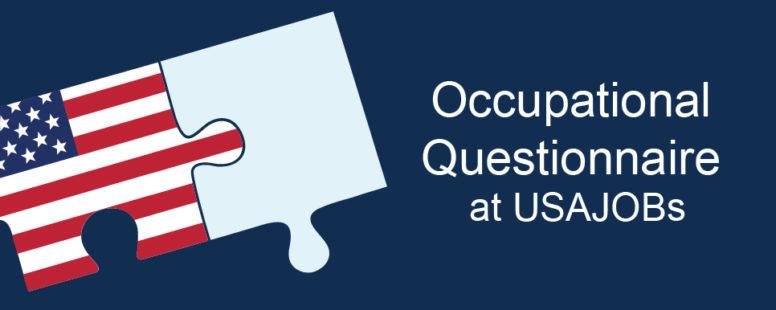Last Updated on 12/27/2023
USAJobs.com is the online portal for people searching for work at the federal government. Your application for most government positions will require completing a USAJobs occupational questionnaire.
The assessment questionnaire USAJobs will present to you varies depending on the job positions. It might have 10 questions or dozens. You can expect to encounter:
[su_list icon=”icon: dot-circle-o” icon_color=”#435f8c”]
- Multiple choice questions
- Yes/No questions
- Questions that ask you to rate yourself
[/su_list]
You’ll need to know how to fill out the occupational questionnaire on USAJobs to finish any application process. Hiring managers have adopted occupational questionnaires as a way to speed screening candidates. A job might attract hundreds or even thousands of applicants, and recruiters use the scores from questionnaires to identify qualified candidates from the pool.
Table of Contents
How to Fill Out a USAjobs Questionnaire
The assessment questionnaire USAJobs gives you requires your full attention. You should consider your responses carefully because the questionnaire has likely been designed by an industrial-organizational psychologist to trick you into rating yourself poorly. Subtle techniques could steer you toward a lower score when in all honesty you could have done better.
The best advice about how to fill out the occupational questionnaire on USAJobs involves confidence. As long as your work history and education can support your statements of competency or mastery, don’t hesitate to give answers that reflect your abilities.
If you possess the skills and experience necessary for the job, you don’t want to err on the side of caution. Remember the assessment is designed to deflate your score and reduce the pile of applications for recruiters to consider.
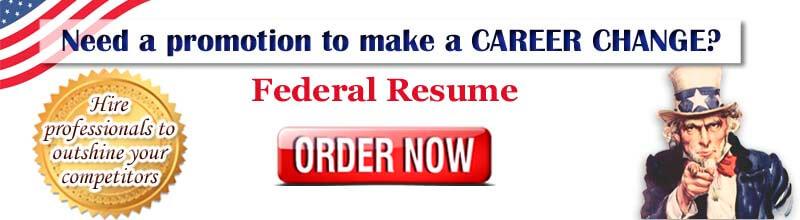
Where Is the Occupational Questionnaire on USAJobs?
To ensure that you have a good shot at passing your self-assessment, make sure that you have the qualifications for the job in the first place.
Every job listing at USAJobs includes detailed requirements.
Check out the “Requirements” section of a job description, look for the heading “How You Will Be Evaluated”. Or search occupational questionnaire link on “How to Apply” section. Study it and decide if you have a legitimate chance at passing the screening.
Best method to search for the Occupational Questionnaire When viewing a job description, hit CTRL-F to open a search box at the bottom of the page. Enter queries like “questions” or “questionnaire”. The search will highlight these words as they appear on the page. When you find one that includes a hyperlink, follow the link to the questionnaire.
Here is our result for the Occupational Questionnaire search on USAJOBS:
If you want to get more USAJOBS Tips, read how to build a resume for USAJOBS.
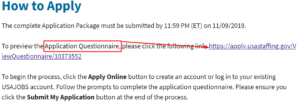
As you browse jobs, it may not be obvious how to complete an occupational questionnaire on USAJobs. Although you can find sample questions within the job requirements, you won’t see the real assessment until you initiate a job application.
USAJobs integrates with the third-party site ApplicationManager.gov. When you’re actually applying for a job instead of simply reviewing a sample questionnaire, you’ll go to this site to complete the assessment.
- After filling out a job application, the system will redirect you to ApplicationManager.gov.
- If you’ve never been to this site before, you’ll need to create an account. If you have an account, you should be automatically connected by USAJobs.
- When answering the questionnaire, use the strategies for how to complete an occupational questionnaire on USAJobs.
- Complete the questionnaire honestly but confidently.
After finishing the assessment, you’ll be directed to the final stage of the application where you need to upload your supporting documents.
You can keep track of your applications within the “Applications” section of your USAJobs account.
You should check the status of each application as soon as you submit it.
You want to see the status of “Received,” which indicates that you completed everything and the information went to the government agency.
Check Out the Related Articles:
How Long does it Take for USAJobs to Review Applications
What is the Vacancy Identification Number on USAJobs
 Jim Madson
Jim MadsonJim is an executive resume writer who stays abreast of the newest trends in the employment industry. He develops high-performance federal resumes to build a successful career.