Last Updated on 02/08/2024
Before you start creating a brand new resume to apply for a federal government position, you need to choose the way to build it. You can either make use of the USAJOBS resume builder or upload your own resume. The former has a number of advantages over the latter.
First of all, by using the USAJOBS resume builder, you will create a document in a standard federal resume format. It will make searching and evaluating your resume easier for federal human resources specialists.
Second, the USAJOBS resume builder allows you to duplicate your resume, which is very helpful when you need to upgrade the document or tailor it to a specific position. Offering you to use its federal resume builder, USAJOBS provide you with a professional resume writing instrument, which is worth trying out.
Table of Contents
USAJOBS Resume Builder Tips
For your resume to be searchable and efficient, take your time to learn the subtleties of the federal resume builder USAJOBS has created. We have come up with the top 4 tips that will help you avoid the common mistakes that often prevent the candidates from being recognized as qualified for the job.
1. Searching for Jobs
The USAJOBS search engine can be tough. To speed up your job searching process, use OPM Job Series. It’s one of the effective methods to find the right job in your field.
Read the announcement carefully! Before applying for a position, go to the Qualifications section in the vacancy announcement and preview the vacancy announcement questions.
Let’s compare a basic Qualifications list for a Marketing Assistance position:
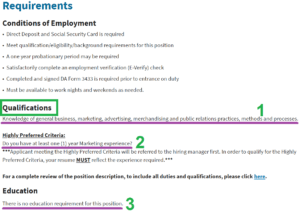
And more detailed Qualifications list for a Strategic Marketing Analyst position:
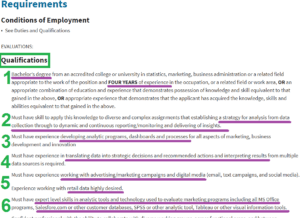
As we can see, Qualifications requirements may vary depending on GS position, education, expert level skills or other specific knowledge relevant to a job announcement. So make sure to select a corresponding answer to each question prior to applying for a job posting.
2. Tailor Your Resume for Each Specific Position
This is indeed a tedious task but it is totally worth the effort. USAJOBS allows the employee to have 5 resumes created and uploaded via the USAJOBS resume builder.

Tailoring your resume for each specific federal job announcement can be the key to your success.
Although having similar titles, the different job announcement will be using different keywords to describe their requirements for the candidate. Keep your resume brief, describe your work experience and education relevant to the position you apply for.
The advantage of the resume builder is that you get a consistent federal cv, which can be found by a recruiter using a keyword search. Building a resume that is perfectly in tune with the specific announcement will help your application score more points in the competition.
Information for Veterans: The Saved Documents section on USAJOBS allows to save up to 10 supporting eligibility documents as recommendation letters, cover letters or performance reports.
3. Do Not Leave Blank Fields
It is true that a resume should normally be kept brief but with the federal government resumes, it is all about the perfect balance between being concise and being informative. The technical trick about the USAJOBS resume builder tool is to use all the fields it provides.
4. Proofread
Believe it or not but such an obvious step in the resume writing process is often neglected by the applicants. Typographical errors, not to speak of grammatical and spelling mistakes, will seriously impair the impressions of the federal HR specialist even about a seemingly perfect resume.
As a practice task, you can take any USAJOBS resume builder sample and evaluate it in terms of the points described above. This will train you to be more critical and attentive when you start building your own federal resume.
5. Keyword Research
Don’t forget that there is no automated sorting out of resumes — your qualifications will be checked and analyzed by real people. Given that they read through dozens of submissions, your task is to boost your application’s informational strength. Highlight crucial keywords — place yourself in the potential reader’s shoes.
Make your USAJOBS resume format clear and precise. Although it contains long paragraphs describing your skills or job-related accomplishments, add proper keywords to fit into the target position’s frames.
The keyword research as a process should fail into these two categories:
- General — “teamwork”, “communication”, and something like “leadership” commonly have a universal appeal in making your resume get noticed among other applications. Still, it is better to see what requirements your position stays on to avoid overly general terms.
- Specific — nonetheless, industry-specific keywords will help you nail it and showcase your professionalism and expertise in the target field. When applying for a government position, enrich your resume with the right content in headers, work experience, skills, and accomplishments sections. You don’t have to allocate them evenly throughout the text — the beginning of paragraphs or resume’s new sections are quite good for the task.
6. Consider Your Audience
When working on your federal resume’s content, conduct a thorough research about the hiring agency and its standards. You can focus on the most widespread expectations and format preferences in your field and adhere to them. Following a typical resume structure and using USAJOBS resume builder without much creative customization will help you stay on the safe side.
Consider your industry of expertise. Attorneys, budget analysts, human resources specialists, and civil engineers as a few examples of federal government jobs will have their distinctive storyline formats.
How to Create a Resume with USAJOBS Resume Builder
If you do not know what to start with, read through the instructions on How To Create and Develop USAJOBS Profile. We provide all the necessary basic technicalities of the resume building process. If you have a vague idea about what to write in each section, we highly recommend examining at least one USAJOBS resume builder example to see how a well-built final document should look like. Do not forget that all the information you put in your resume should not only be up-to-date and 100% correct but also demonstrating the level of your qualification for the job to the full extent.
If you want to get the best federal employee compensation package with benefits like taking part in theFSAFEDS or long-term care and health insurance, it is crucial to raise your resume’s potential. The easiest way is to include all the crucial details in the document and choose a template that caters to the interests of several agencies in the market. That’s why using the services of the official employment website of the federal government is such a lucrative opportunity.
Step-by-Step Guide on USAJOBS Resume Builder
Let’s check the step-by-step guide on your course of action on the USAJOBS:
- Sign in or sign up. Provide your valid email address and select your language preference. You can choose from English, Spanish, and French newsletters.
- Acknowledge the platform’s terms and conditions to complete the registration.
- Check your mailbox for a confirmation letter from USAJOBS.
- Choose your authentication method. To switch from the mobile to the desktop version of the website, add a couple of them.
Once the registration is completed, confirm your account. The system will let you select the desired authentication method: security key, backup codes, voice or text message, authentication app, face or touch unlock.
- Complete your profile. Fill in these fields to be able to use the services of the USAJOBS.gov resume builder.
Don’t leave blank fields — it will simplify your interaction with the platform. You can add hiring paths, citizenship, languages, experiences, and further details. The system lets you save up to five resumes and up to ten documents of other types (DD214, for instance).
- Open the Documents tab to be able to upload a finished and polished resume to start your job search. If not ready yet, create a custom version matching the target position’s requirements.
- Fill in the fields. Click “Add Work Experience”, “Add Education”, and “Add Reference”, enter the data, and hit the “Save” button for each section. For more detailed descriptions of your skills, you will have a field with 5000 characters available.
- To move your ready paragraphs and adjust the storyline’s order, use the web’s arrows.
- Click “Add” to provide other pieces of information, including your academic accomplishments or training. Although you have to be open about your experiences, there is a list of exceptions of what data is insufficient for a federal resume on the website:
– in-depth personal information, including your religious preferences, sexual orientation, etc.;
– personal photos (another difference between federal resumes versus private ones);
– Social Security Number;
– government and classified sensitive data (only approved files of general use).
If your GPA is below 3.5, it isn’t a compulsory detail to include in your resume. Besides, make sure you double-check the qualification of educational establishments on your list — OES and NCOES military schools won’t be considered as high education institutions to apply for a federal position. - Review the provided data and proofread the document. Once you submit the application, no further changes will be possible.
- Hit the “Finish” button to complete your resume for USAJOBS.gov.
Should I Use USAJOBS Resume Builder or Upload My File?
Both options can help you deliver top-notch resumes and prove your worth as a federal worker. Still, creating such a document from scratch requires certain skills and experiences. If it is your first time, there is nothing wrong with relying on ready-made templates from USAJOBS resume builder.
“Should I use USAJOBS resume builder?” is one of the most typical concerns of novice applicants. The key advantage of taking the most out of the website’s functions is that you minimize prospective risks.
Wrapping It Up
By taking a closer look at USAJOBS resume builder examples, it is easier to understand what format to pursue to get the best results. Follow the tips and suggestions from this guide to ensure your value as an ideal applicant in the eyes of the target hiring agency in the federal market. Make sure to customize your resume for every position with proper keywords, job-related training, and other facts that match up to its requirements. Good luck in finding the job of your dreams!
Still unsure about how to make federal resume? Read our USAJOBS Tips articles:
How long does USAJOBS take to review applications
How to fill out USAJOBS questionnaire
 Daniella Henderson
Daniella HendersonDaniella knows all ins and outs of the federal hiring process. She is excellent at job hunting strategies, starting from federal resume writing to the final stage of interview conduction.


Thank you for your help!
very helpful